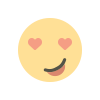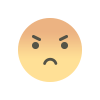Make Your WooCommerce Menu Cart More Visible with Smart Animations
Enhance visibility and usability of your WooCommerce menu cart with smart animations, live updates, and mobile-friendly features for better conversions.

The WooCommerce menu cart is one of the most essential parts of an eCommerce website. It helps users keep track of the items they’ve added, move toward checkout, and complete their purchases. But what if your cart icon blends into the background or doesn’t grab enough attention? That’s where smart animations and design enhancements come in.
By using a WooCommerce menu cart plugin, you can make your cart not only more visible but also more interactive and engaging. With the right tweaks, you can create a seamless and memorable shopping experience that leads to more conversions and happier customers.
Why the WooCommerce Menu Cart Deserves Attention
A poorly visible or static WooCommerce menu cart can lead to lost sales. Many online store owners don’t realize how important this small icon is—it’s essentially the “final step” for most users before making a purchase.
A few key reasons to improve visibility and behavior of your menu cart include:
-
Reducing Cart Abandonment: Customers often forget they’ve added items unless prompted by a visual cue.
-
Encouraging Faster Checkout: A visible, animated cart keeps the purchase process top-of-mind.
-
Creating a Branded Experience: Custom animations and styles support a consistent brand identity.
-
Improving Mobile Shopping: On mobile screens, a smart, responsive cart is vital to usability.
What Makes a WooCommerce Menu Cart Effective?
To stand out, your WooCommerce menu cart should be:
-
Visually Engaging: It should grab attention with motion or style when items are added.
-
Easy to Access: Sticky or floating options make it always available without taking up space.
-
Informative: It should show the number of items and possibly the subtotal at a glance.
-
Responsive: It must work flawlessly across all screen sizes.
With these goals in mind, animations play a big role in making the menu cart more effective.
Types of Animations That Enhance the WooCommerce Menu Cart
1. Bounce or Shake on Add-to-Cart
A light bounce or shake whenever an item is added can visually confirm the action and draw attention to the cart icon.
2. Slide-In Mini Cart
A mini cart that slides in from the side gives instant feedback and allows users to view or change their cart contents without leaving the current page.
3. Fade or Pop Effects
Using pop-out notifications or fade-ins gives a subtle but noticeable change that reassures customers their items have been added.
4. Cart Counter Animation
A spinning or growing cart icon counter when the quantity increases helps users quickly recognize updates in their cart.
5. Hover Interactions
Let the cart expand or show product thumbnails and details when the user hovers over it.
Each of these animations improves usability and enhances the user experience, encouraging more interactions and quicker checkouts.
How a WooCommerce Menu Cart Plugin Helps
To implement these animations and improvements, using a WooCommerce menu cart plugin is the easiest and most effective approach. Plugins simplify the process by offering ready-made features such as:
-
Built-in animation effects for cart interactions
-
Sticky cart options for mobile and desktop
-
Live cart updates without reloading the page
-
Design customization for color, position, and icon style
-
Integration with themes and builders like Elementor or Divi
Extendons offers a feature-rich WooCommerce menu cart plugin that includes all these options, helping store owners create a cart experience that is visually striking, user-friendly, and tailored to their brand.
Key Features of the Extendons WooCommerce Menu Cart Plugin
Smart Animations
Add bounce, slide, or fade effects to get user attention at the right moment.
Real-Time Cart Updates
The menu cart reflects item changes instantly—no need to reload pages.
Custom Design Controls
Match the cart icon, position, and colors with your brand effortlessly.
Mobile Optimized
Responsive design ensures the cart looks and works great on all screen sizes.
Mini Cart Previews
Show added product images, prices, and actions (like remove item) in an interactive dropdown.
These features are ideal for making your menu cart more visible and actionable—leading to better conversion rates.
Best Practices for a Smart and Visible Menu Cart
To make the most of your WooCommerce menu cart plugin, follow these guidelines:
1. Keep It Accessible
Whether your user scrolls down or switches pages, the cart should always be available. Use a sticky or floating option to ensure visibility.
2. Use Subtle but Noticeable Animations
Avoid over-the-top effects. Subtle animations feel professional and draw attention without being annoying.
3. Highlight Cart Value
Show the total cart value next to the icon to encourage users to complete their purchase.
4. Provide Quick Access to Checkout
Let users move to checkout or review their items with one click—no detours.
5. Customize for Mobile
Ensure that mobile users can tap and interact with the cart without having to zoom or scroll.
6. Test Animation Speeds and Types
Try different animation styles and monitor results. Use analytics tools to determine what works best.
Examples of Enhanced Menu Cart Use
Online Boutique
A small bounce animation whenever an item is added makes the cart pop. The cart also shows a stylish preview of products, matching the brand's look.
Electronics Store
A slide-in mini cart with product thumbnails and remove/edit options helps reduce friction. A sticky cart stays visible as users browse.
Food Delivery Shop
Hover animations show the selected items and delivery estimate. The cart glows softly when it contains items, reminding users to checkout.
These examples show how creative implementations of animated carts can directly improve user interaction and drive more conversions.
How Smart Carts Boost Sales
You might be surprised by how much a well-designed menu cart can affect your store's performance:
-
Higher Conversion Rates: When users don’t have to hunt for the cart or wonder if their action worked, they’re more likely to finish the purchase.
-
Reduced Cart Abandonment: Visual feedback builds trust and reduces hesitation.
-
Improved Brand Perception: Smooth, animated UI creates a professional and modern feel.
A smart menu cart isn’t just a visual upgrade—it’s a strategic investment in user experience.
FAQs
What is the WooCommerce menu cart?
It’s the cart icon or dropdown usually placed in the navigation bar that shows users what’s in their cart and provides a shortcut to checkout.
Why should I animate my WooCommerce menu cart?
Animations help users notice updates, confirm actions, and improve overall engagement with the cart.
Can I use a WooCommerce menu cart plugin without coding?
Yes! Plugins like the one from Extendons are built for non-technical users. You can activate animations, change styles, and control behavior from a simple dashboard.
Will a menu cart plugin work with any WooCommerce theme?
Most well-designed plugins, including Extendons, are built to work with all major WooCommerce themes and page builders.
Is the plugin mobile-friendly?
Absolutely. Mobile responsiveness is essential, and top plugins ensure your cart looks and functions great on any screen.
Final Thoughts
Your WooCommerce menu cart is more than just an icon—it’s the gateway to completing purchases. If customers don’t see it, forget about it, or struggle to interact with it, you risk losing sales. But by using a WooCommerce menu cart plugin with smart animation features, you can transform this simple element into an engaging and effective tool.
With Extendons, customizing your cart becomes effortless. Whether you're aiming for a smooth pop effect, a sticky floating icon, or a stylish mini cart preview, their plugin equips you with everything you need to make your store's cart stand out.
Start making your WooCommerce menu cart more visible, intuitive, and aligned with your brand—because when users see it, they use it. And when they use it, your sales grow.
What's Your Reaction?