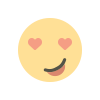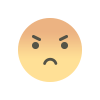Computer Services: Common Issues & How Experts Can Fix Them

Imagine this: It’s a busy Monday morning, and your team is ready to start the day. Suddenly, your system crashes. Emails won’t send, the network is down, and crucial files are inaccessible. Deadlines are missed, frustration builds, and productivity takes a nosedive.
Sound familiar?
Technology issues are not just inconvenient—they cost businesses time and money. IT challenges can disrupt operations when least expected, from slow computers to cybersecurity threats. The good news? With professional computer services, you can prevent these problems before they happen.
Explore the most common IT issues businesses face and how expert computer services can fix them, ensuring your systems run smoothly and securely.
Common Computer Issues Businesses Encounter
1. Slow Computer Performance
- Over time, computers tend to slow down due to software bloat, outdated hardware, or system inefficiencies.
- Common causes include too many background applications, insufficient RAM, and fragmented hard drives.
- Slow systems affect employee productivity, leading to task delays, frustration, and reduced efficiency.
How IT Experts Fix It
- Perform system optimization, disk cleanups, and software updates.
- Upgrade RAM, hard drives (switch to SSDs), and processors for better performance.
- Remove unnecessary programs, malware, or bloatware slowing down the system.
2. Network Connectivity Issues
- A weak or unstable network can disrupt communications, remote work, and cloud-based applications.
- Common issues include slow internet speed, dropped connections, or inability to connect to Wi-Fi.
- Businesses relying on online platforms experience workflow interruptions when network issues persist.
How IT Experts Fix It
- Diagnose and resolve Wi-Fi interference, outdated routers, or ISP-related problems.
- Set up network monitoring tools to proactively detect issues.
- Optimize bandwidth and configure firewalls to prevent network congestion.
3. Cybersecurity Threats & Data Breaches
- Cyber threats like ransomware, phishing attacks, and data breaches pose major business risks.
- Weak security practices can expose confidential client data, financial records, and proprietary business information.
- Many cyberattacks exploit outdated software, poor password management, and lack of employee awareness.
How IT Experts Fix It
- Implement advanced cybersecurity solutions, including firewalls, antivirus software, and encryption protocols.
- Conduct security awareness training to educate employees about phishing scams and safe browsing practices.
- Set up multi-factor authentication (MFA) and regular security audits to enhance protection.
4. Hardware Failures and System Crashes
- Hard drive failures, overheating issues, and motherboard malfunctions can cause unexpected system crashes.
- Hardware failures lead to data loss, downtime, and expensive repairs.
- Many businesses lack proper IT maintenance, increasing the risk of sudden failures.
How IT Experts Fix It
- Conduct regular hardware diagnostics to identify failing components early.
- Implement automated data backup solutions to prevent permanent data loss.
- Upgrade to reliable hardware with longer lifespans and better performance capabilities.
5. Software Compatibility Issues
- Businesses rely on various accounting, customer management, and communication software tools.
- Outdated or incompatible software can cause errors, crashes, and loss of productivity.
- Employees may struggle with software that lacks integration or has licensing issues.
How IT Experts Fix It
- Ensure software updates and patches are regularly applied.
- Integrate compatible software solutions to streamline business operations.
- Provide employee training to help teams maximize software efficiency.
6. Data Loss & Backup Failures
- Accidental file deletions, corrupted storage devices, and cyberattacks can lead to data loss.
- Lack of regular backups increases the risk of losing critical business data.
- Businesses without a data recovery plan may face significant financial losses.
How IT Experts Fix It
- Set up automated cloud backups to protect essential files.
- Implement disaster recovery solutions for quick data restoration.
- Use redundant storage methods to prevent permanent data loss.
7. Printer & Peripheral Device Issues
- Printers, scanners, and peripherals often experience connectivity errors, paper jams, and driver conflicts.
- Businesses relying on document processing face delays when peripherals malfunction.
How IT Experts Fix It
- Install updated drivers and firmware for printers and connected devices.
- Troubleshoot connectivity issues in networked printing setups.
- Recommend upgrades to modern, high-efficiency office equipment.
Why Businesses Should Invest in Professional Computer Services
1. Minimize Downtime & Maximize Productivity
- IT experts quickly diagnose and fix technical issues, reducing lost work hours.
- Proactive monitoring helps identify and resolve problems before they escalate.
2. Strengthen Cybersecurity Protection
- Businesses receive advanced security solutions to protect against cyber threats.
- IT professionals set up firewalls, encryption, and employee security training.
3. Reduce Long-Term IT Costs
- Regular maintenance prevents expensive repairs and data recovery expenses.
- Businesses can opt for managed IT services to receive ongoing support at predictable costs.
4. Access to IT Expertise & Industry Best Practices
- IT specialists stay updated on the latest technology trends and security threats.
- Businesses receive customized IT solutions tailored to their needs.
How to Choose the Right Computer Services Provider
Selecting the right computer services provider is crucial for keeping business IT systems efficient, secure, and future-proof.
1. Look for Comprehensive IT Support
- Choose providers offering network management, cybersecurity, hardware support, and cloud solutions.
2. Prioritize Security & Data Protection
- Ensure they provide proactive cybersecurity measures and disaster recovery solutions.
3. Verify Experience & Customer Reviews
- Work with IT professionals who have expertise in your industry.
- Check client testimonials and case studies for successful IT solutions.
4. Evaluate Response Time & Availability
- 24/7 IT support ensures issues are resolved without disrupting operations.
- Remote troubleshooting allows quick fixes without on-site visits.
Final Thoughts: Investing in Reliable Computer Services is a Smart Business Move
Businesses rely on technology daily, but productivity and security suffer when computer problems arise. Instead of struggling with slow systems, cybersecurity threats, or IT failures, companies can partner with professional IT service providers for fast, efficient solutions.
By investing in expert computer services, businesses:
- Reduce costly downtime and improve operational efficiency.
- Strengthen cybersecurity defenses against modern threats.
- Ensure long-term IT stability with proactive maintenance and upgrades.
Looking for reliable computer services for your business? Explore STM IT Solution’s expert IT support today.
What's Your Reaction?