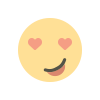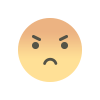WooCommerce Quantity Dropdown: Enhancing Product Page Aesthetics
Improve product pages with the WooCommerce Quantity Dropdown. Offer preset quantity options, improve UX, and streamline mobile shopping effortlessly.

Creating a smooth and visually appealing shopping experience is essential in eCommerce. The WooCommerce Quantity Dropdown is one such feature that not only improves the usability of your product pages but also enhances their overall aesthetics. When integrated correctly, it replaces the standard quantity field with a user-friendly dropdown menu that is easier to use, especially on mobile devices.
This change is more than cosmetic. It supports consistent design, reduces input errors, and speeds up the checkout process. Additionally, by combining it with the WooCommerce Quantity Input system, store owners can manage purchase quantities more effectively and guide customers toward the right buying decisions.
At Extendons, we offer tools that allow WooCommerce store owners to easily implement and customize this dropdown without technical knowledge. Whether you're running a small boutique or a high-volume store, enhancing your product quantity interface can make a big difference in user satisfaction.
What Is the WooCommerce Quantity Dropdown?
The WooCommerce Quantity Dropdown is a replacement for the standard number input field used on product pages. Instead of allowing users to type any number, the dropdown lets them select a specific quantity from a pre-defined range.
This approach has several advantages:
-
It prevents input mistakes (like entering non-numeric characters)
-
It streamlines the process for mobile users
-
It encourages users to purchase in specific quantities (such as packs of 5 or 10)
The dropdown is a visual upgrade, but it also supports better logic when paired with WooCommerce Quantity Input restrictions. You can control minimum and maximum values and set intervals that match your product packaging or inventory strategy.
Why Use a Quantity Dropdown Instead of a Text Field?
1. Improved Aesthetics
Dropdown menus look cleaner and are easier to style to match your theme. They also maintain consistent alignment across different screen sizes.
2. Better User Experience
Typing numbers on mobile can be frustrating. A dropdown is tap-friendly, quick, and limits user error.
3. Encourages Bulk Orders
If you sell products in packs (e.g., bundles of 6), a dropdown helps reinforce those rules and makes bulk ordering intuitive.
4. Easier Inventory Management
By restricting input to specific increments, you can align orders more closely with your packaging or shipping processes.
Features of the WooCommerce Quantity Dropdown Plugin by Extendons
At Extendons, our plugin includes a range of features designed to enhance the WooCommerce Quantity Dropdown experience:
-
Set Quantity Ranges: Define start and end points, such as 1–100.
-
Custom Intervals: Offer options like 1, 3, 5, 10 based on your selling model.
-
Product-Specific Settings: Apply different dropdown rules to each product or category.
-
User Role Rules: Show specific quantities for wholesale or VIP customers.
-
Easy Backend Interface: No coding required—just configure via a simple dashboard.
-
Mobile Optimization: Fully responsive on smartphones and tablets.
Combining Dropdowns with Smart Input Logic
The WooCommerce Quantity Input feature ensures that the dropdown not only looks good but functions according to your business rules. For example:
-
Set a minimum order quantity to avoid small, unprofitable transactions.
-
Allow only specific increment values (e.g., 5, 10, 15).
-
Create different rules for product variations (e.g., different quantities for size S vs. size XL).
This level of control is essential for stores that sell items in fixed quantities, have special packaging needs, or deal in wholesale.
Ideal Use Cases
1. Bulk and Wholesale Stores
Avoid manual errors and encourage volume purchases by offering quantity options like 10, 20, 50, and 100.
2. Subscription or Bundle Sales
Make it easier for customers to subscribe to multiple units or buy sets.
3. Event Tickets or Booking
Offer ticket quantities like 1, 2, 3, or group packs of 5 or 10.
4. Food and Beverage Stores
Sell products in packs or predefined units to streamline delivery and reduce waste.
Custom Styling for Seamless Integration
Since design matters, the Extendons plugin allows you to customize the WooCommerce Quantity Dropdown to match your website's color scheme and typography. You can also decide the shape and layout of the dropdown—whether it’s square, rounded, or icon-based.
This helps maintain a polished and professional look across your product pages, which reinforces customer trust and encourages more confident shopping.
Boosting Mobile Experience
One of the biggest benefits of switching from a number input field to a dropdown is the mobile shopping experience. Mobile users don’t have to tap tiny keys to change quantities—instead, they simply scroll and select the right number.
For stores with a high mobile traffic rate, this small change can result in significant increases in conversions and fewer abandoned carts.
Analytics and Optimization
With conditional logic tied into WooCommerce Quantity Input, you can track:
-
Which quantities are most frequently selected
-
How changes to quantity presets affect average order value
-
Whether customer segments (e.g., guest vs. logged-in) prefer certain quantities
These insights allow you to further refine your dropdown options and offer quantity selections that best match customer behavior.
Tips for Success
-
Start with bestsellers: Add dropdowns to your most viewed products first.
-
Keep it simple: Don’t overload the dropdown with too many options.
-
Use analytics: Adjust options based on real purchase data.
-
A/B test layouts: See if changing the dropdown style affects conversion.
-
Highlight savings: Use nearby text to show savings on higher quantities.
Common Mistakes to Avoid
-
Forgetting to test dropdowns on all device sizes
-
Not aligning quantity options with shipping or packaging logistics
-
Using inconsistent rules across product categories
-
Overcomplicating dropdowns with too many choices
-
Ignoring the needs of mobile users
FAQs
What is the WooCommerce Quantity Dropdown?
It's a dropdown menu that replaces the default quantity input box, allowing customers to select from preset quantity options instead of typing manually.
How does it improve the shopping experience?
It simplifies product selection, reduces input errors, and is much more user-friendly on mobile devices.
Can I use different dropdown options for different products?
Yes. With the Extendons plugin, you can set unique quantity rules for each product or category.
Is the dropdown compatible with mobile devices?
Absolutely. The dropdown is fully responsive and optimized for mobile use.
Does the plugin work with other WooCommerce themes and plugins?
Yes. Extendons ensures compatibility with most popular WooCommerce themes and third-party plugins.
Final Thoughts
The WooCommerce Quantity Dropdown is more than just a design tweak. It's a strategic enhancement that simplifies ordering, reduces errors, and supports higher cart values. When paired with thoughtful use of WooCommerce Quantity Input rules, this feature becomes a powerful tool for both UX and sales performance.
With the help of Extendons, you can implement these improvements easily—no development skills required. Start creating cleaner, more efficient product pages today and give your shoppers a frictionless path to purchase.
What's Your Reaction?