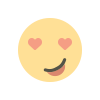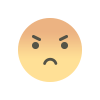What Makes a Good Request a Quote System?
Discover what makes a good WooCommerce request a quote system. Learn how Extendons' plugin simplifies price inquiries for B2B, wholesale, and retail stores.

Have you ever browsed a store, found a product you liked, but couldn’t see the price? Instead, you were prompted to “Request a Quote.” While that may seem like a minor step, behind the scenes is a powerful system designed to handle flexible pricing, customer communication, and order conversion. Whether you're running a B2B store, managing bulk orders, or selling personalized items, having an effective WooCommerce request a quote system can make a real difference.
In this article, we'll explore what makes a good request a quote system and how you can implement one efficiently in your WooCommerce store. We’ll also walk you through how the Request a Quote for Price for WooCommerce by Extendons stands out in this space.
Table of Contents
-
Introduction to Request a Quote Systems
-
Why Online Stores Need Request a Quote Features
-
Key Features of a Good Request a Quote Plugin
-
Benefits for B2B, Wholesale, and Custom Product Sellers
-
Deep Dive: Extendons’ Request a Quote Plugin
-
How to Use the Plugin in Real Scenarios
-
Must-Have Features Explained
-
Setting It Up – A Quick Walkthrough
-
Frequently Asked Questions (FAQs)
-
Final Thoughts
1. Introduction to Request a Quote Systems
A request a quote system allows customers to inquire about the price of a product instead of seeing a fixed price. It’s especially useful in cases where prices vary based on quantity, customization, or current market rates.
Rather than losing potential customers who may need more information before buying, a quote system keeps them engaged and initiates a sales conversation.
2. Why Online Stores Need Request a Quote Features
For many online stores, especially those selling to businesses or offering variable pricing, showing fixed prices doesn’t always make sense. Here’s why a quote request system is beneficial:
-
Pricing Flexibility: Adjust quotes based on quantity, delivery location, and more.
-
Customer Engagement: Encourages contact from interested buyers who need tailored offers.
-
Inventory Control: Helps manage out-of-stock items by allowing customers to ask about availability and pricing.
-
Competitive Strategy: Hiding prices from competitors can protect pricing models and sales strategies.
3. Key Features of a Good Request a Quote Plugin
When choosing a system, certain features stand out as must-haves:
-
Option to hide prices and the “Add to Cart” button
-
Display an “Add to Quote” button instead
-
Customizable quote forms with optional and mandatory fields
-
User role-based visibility controls
-
Email notifications to update customers on their quote status
-
Option to convert accepted quotes into orders
-
Support for guest users and logged-in customers
4. Benefits for B2B, Wholesale, and Custom Product Sellers
If your business falls under B2B or wholesale, or if you offer tailored products, a quote system is almost essential. Here's how it helps different store types:
B2B Stores
Pricing often depends on bulk quantity, delivery terms, or negotiation. Request quote features help gather inquiries instead of listing inconsistent pricing.
Wholesale Suppliers
Hide prices for casual visitors and only show quote options to registered wholesalers or select customer groups.
Personalized Product Sellers
If your products are custom-made, it makes more sense for the customer to request a price based on their specific requirements.
5. Deep Dive: Extendons’ Request a Quote for Price for WooCommerce
Developed by Extendons, the Request a Quote for Price for WooCommerce plugin offers a full suite of features designed to make quoting easy and manageable from both the store owner and customer perspective.
Let’s break down what it offers.
Full Quotation Management
The plugin turns your WooCommerce store into a flexible pricing engine. You can:
-
Show the “Add to Quote” button on specific products or entire categories.
-
Customize who sees the quote button—everyone, guests, logged-in users, or specific user roles.
-
Hide prices completely or only for certain users.
Customize the Quote Request Form
You can build a form that fits your business using the following:
-
13 different field types (e.g., text, email, file upload, checkboxes)
-
Field-level control (required or optional)
-
Role-based field visibility
-
Control over field layout and design
This makes it ideal for stores that require detailed information from customers before offering a price.
Manage Quote Requests Easily
Store admins can:
-
Approve, decline, or edit quote requests
-
Notify customers automatically when the quote status changes
-
Allow accepted quotes to be converted into actual orders
The built-in email templates make this process more efficient and professional.
Flexible Display Options
-
Choose between button or text link styles
-
Customize button colors and labels
-
Show the quote button on product pages, category pages, or both
This means your store remains visually consistent while offering advanced functionality.
6. How to Use the Plugin in Real Scenarios
Here are a few common scenarios where the request quote WooCommerce plugin becomes extremely useful:
Scenario 1: B2B Electronics Supplier
You don’t want to show prices because they change based on quantity. Using the plugin, you can hide prices, display “Add to Quote” instead, and follow up with customized pricing for each client.
Scenario 2: Custom Furniture Seller
Each product is made to order. Customers can upload files or specifications through the quote form. You reply with a tailored offer.
Scenario 3: Wholesale Fashion Retailer
You serve both retail and wholesale customers. Logged-in wholesalers see a quote button; casual shoppers see regular prices.
7. Must-Have Features Explained
Here’s a quick look at key functions that a modern WooCommerce quote plugin should support:
Show Quote Button Instead of Price
Choose to show the button instead of product price or add-to-cart options.
Role-Based Controls
Customize who can view the quote request feature—registered businesses, retailers, or all visitors.
Email Notifications
Let both store owners and customers get updates when the quote progresses—from submitted to accepted or declined.
Convert to Order
Once the customer accepts your quote, they can turn it into an order automatically—making the buying process easier and faster.
reCAPTCHA Integration
Avoid spam and bots by enabling Google reCAPTCHA in the quote form.
8. Setting It Up – A Quick Walkthrough
Setting up Extendons’ plugin is straightforward:
-
Install the Plugin: Upload it via your WooCommerce dashboard.
-
Configure Basic Settings: Decide who sees the quote button and which products it applies to.
-
Build Your Form: Use the form builder to create the fields you want customers to fill.
-
Set Email Templates: Customize emails sent when quote status changes.
-
Test the Flow: Submit a sample quote request and check if emails and dashboard updates work properly.
9. Frequently Asked Questions (FAQs)
Q: Can I hide prices only for some products?
Yes, the plugin allows you to choose which products or categories should display the quote button.
Q: Is this plugin suitable for guest users?
Absolutely. You can enable the quote feature for both logged-in users and guests.
Q: Can I add extra fields to the quote form?
Yes, you can add unlimited custom fields, such as file uploads, dropdowns, or date pickers.
Q: Will my customers be notified when I respond to their request?
Yes, email notifications are triggered automatically when the quote status changes.
Q: Can accepted quotes turn into orders directly?
Yes, there is a built-in “convert to order” feature for accepted quotations.
10. Final Thoughts
A good WooCommerce request a quote system is not just about hiding prices—it’s about creating a structured, personalized way to communicate with your customers. Whether you're dealing with B2B transactions, managing bulk discounts, or offering custom-made items, the right plugin can streamline the entire experience.
The Request a Quote for Price for WooCommerce by Extendons covers all the bases. From form customization and quote management to email communication and order conversion, it offers everything your store needs to support flexible pricing strategies.
If you’re looking to add flexibility and professionalism to your WooCommerce store, this plugin is worth exploring.
What's Your Reaction?