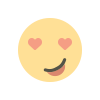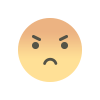Track, Manage & Automate Your LinkedIn Connection Strategy
Learn how to track, manage, and automate your LinkedIn connection strategy. Discover tools and techniques to streamline your outreach, stay organized, and grow your professional network more efficiently

Building a professional network on LinkedIn is no longer just about connecting with a few colleagues here and there. It's about strategically growing and maintaining a network that aligns with your professional goals. But with thousands of potential connections and messages flooding your inbox daily, it’s easy to become overwhelmed. The key to an effective LinkedIn strategy lies in tracking, managing, and automating your connection process. With the right approach, you can turn this often time-consuming task into a smooth, well-oiled machine.
In this post, we'll explore how you can enhance your LinkedIn connection strategy by using automation tools. By doing so, you'll save time, stay organized, and connect with the right people more efficiently, all while making your outreach more personalized and impactful.
The Challenges of LinkedIn Networking
LinkedIn has become a massive hub for professionals, businesses, and recruiters worldwide. With millions of users actively engaging, networking, and seeking new opportunities, it's easy to get lost in the noise. But this very volume of users is both an advantage and a challenge. On one hand, there’s potential for great connections, new opportunities, and increased visibility. On the other hand, it can be overwhelming to stay on top of all the requests, messages, and follow-ups.
You might find yourself manually sorting through pending connection requests, keeping track of conversations, or wondering when to follow up with someone. This can lead to inefficiency, missed opportunities, and frustration. This is where leveraging a Linkedin automation tool can make all the difference.
Why Automation Makes Sense for LinkedIn Connections
At first glance, automating your LinkedIn strategy might feel like it removes the personal touch. However, automation tools have evolved, allowing you to strike the perfect balance between efficiency and personalization. Here’s why automation should be an essential part of your LinkedIn strategy:
-
Save Time: Automation tools help you quickly process pending connection requests, follow up with leads, and track responses, leaving you with more time to focus on meaningful interactions.
-
Improve Organization: By automating the tracking of requests and conversations, you can stay on top of your network without constantly checking your inbox or LinkedIn’s notification center.
-
Ensure Consistency: Automation helps ensure that you follow up on time and keep the conversation flowing, which is critical to building lasting professional relationships.
Now, let's dive into the specific ways you can track, manage, and automate your LinkedIn connection strategy.
1. Tracking Connection Requests and Statuses
Keeping track of connection requests manually can become a task in itself, especially when you're actively reaching out to many people. With an automated tool, this becomes a breeze. Instead of trying to remember who you sent a request to or who accepted it, the tool will automatically track the status of each request.
Automated tools can:
-
Display pending requests: Know exactly who has yet to accept your connection request without manually checking.
-
Keep tabs on accepted requests: Once your connection has been accepted, your tool will let you know, allowing you to continue the conversation seamlessly.
-
Show who ignored you: Some tools even help you track requests that have been ignored, making it easy to know which individuals to follow up with and which to remove from your list.
By having all this information in one place, you can save time and make smarter decisions about your next steps.
2. Automating Follow-Ups
One of the most tedious tasks in LinkedIn networking is remembering who you need to follow up with and when. You might send a connection request and then forget to check back in if no one responds. A LinkedIn automation tool can help you schedule follow-ups automatically, ensuring that your outreach is persistent without being overwhelming.
With these tools, you can:
-
Set automated reminders: When someone hasn’t responded to your connection request, you can set a follow-up reminder to reach out after a specific number of days.
-
Personalize follow-ups: Even automated follow-ups can be personalized. Tools can allow you to insert the recipient’s name, company, and other personalized details to ensure the follow-up remains relevant.
-
Avoid being too aggressive: Many tools have features that prevent you from sending too many messages to the same individual, protecting you from coming across as spammy.
This process keeps your LinkedIn strategy proactive without requiring you to constantly monitor every pending request.
3. Managing Sent Requests Efficiently
Every LinkedIn user has been there: you send connection requests, only to realize later that you're cluttered with a backlog of pending requests that you forgot about. You might also face issues like sending requests to people who aren’t a good fit for your network.
Automation can help you:
-
Automatically withdraw requests: If someone hasn’t accepted your request in a set period, automation can remove it from the list. This ensures your list stays clean and helps you avoid hitting LinkedIn's connection request limits.
-
Organize your connections: You can tag people in your network and segment your connections by industry, location, or other criteria. This makes it easier to manage relationships and ensure you're nurturing the right ones.
By automating the management of sent requests, you can keep your LinkedIn profile organized, avoid clutter, and focus on meaningful connections.
4. Segmenting Your Connections for Better Outreach
Not all connection requests are created equal. Some connections are part of your target audience, while others may not be as relevant to your professional goals. A LinkedIn automation tool can help segment your connections based on various criteria. This allows you to target the right people with tailored messages, increasing the likelihood of successful outreach.
By segmenting your connections, you can:
-
Create customized messaging: Tailor your message to different groups within your network. For instance, your message to potential clients may focus on how your services can benefit them, while your message to industry peers may center around shared interests or experiences.
-
Focus on high-priority prospects: By focusing on specific groups of connections, you can prioritize outreach to those who matter most, such as decision-makers, influencers, or people in your industry.
This segmentation ensures that you are reaching out to the right people in a targeted, efficient manner, reducing the risk of sending irrelevant messages.
5. Setting Connection Request Limits and Preventing Spam
LinkedIn has strict limits on how many connection requests you can send per day. If you send too many, LinkedIn might flag your account, which could result in temporary restrictions or even account suspension. Thankfully, a LinkedIn automation tool can help you stay within these limits, ensuring that you don’t overstep.
Automation can:
-
Control daily request limits: You can set the tool to automatically stop sending requests once the limit is reached, ensuring that you avoid any penalties.
-
Customize request frequency: The tool can spread out requests throughout the day, so you're not bombarding LinkedIn’s algorithm with too many requests at once.
This level of control helps ensure your LinkedIn strategy stays sustainable and within the platform’s guidelines.
6. Analyzing Performance and Improving Strategy
Lastly, automation tools often come with built-in analytics features that can provide insights into how your connection requests are performing. By understanding how many people are accepting your connection requests, who you’re reaching out to the most, and which types of messages work best, you can refine your approach over time.
Automation tools can:
-
Track acceptance rates: See how well your connection requests are performing in terms of acceptance and response.
-
Monitor engagement: Understand which follow-up messages lead to more conversations or higher engagement.
This data helps you refine your strategy and ensures that you're not just automating for the sake of it, but using the data to make smarter decisions and improve your outreach effectiveness.
Conclusion
Using a LinkedIn automation tool to track, manage, and automate your connection requests is an effective way to streamline your networking strategy. Whether you're trying to save time, improve your outreach, or stay organized, these tools can help you build and maintain a more efficient LinkedIn network. Automation allows you to focus on what matters most—building meaningful, lasting professional relationships—while taking care of the tedious tasks in the background.
Incorporating automation into your LinkedIn strategy is a game-changer. It provides not only efficiency and organization but also valuable insights that can guide you in optimizing your outreach over time. So, why not take advantage of the tools available to ensure that your LinkedIn network grows in the most strategic and effective way possible?
What's Your Reaction?