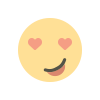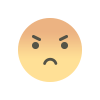The Ultimate Guide to S3 Object Storage for Modern Data Needs
S3 Object Storage—a scalable, secure, and cost-efficient solution designed to meet the evolving demands of cloud-based systems. Whether you're looking to back up critical data or build complex data lakes, S3 Object Storage stands as a versatile and robust option.

The Ultimate Guide to S3 Object Storage for Modern Data Needs
Storing and managing vast amounts of data effectively is one of the most significant challenges businesses face today. Enter S3 Object Storage—a scalable, secure, and cost-efficient solution designed to meet the evolving demands of cloud-based systems. Whether you're looking to back up critical data or build complex data lakes, S3 Object Storage stands as a versatile and robust option.
In this guide, we’ll explore everything you need to know about S3 Object Storage, from its benefits and real-life use cases to setting it up, optimizing its use, and preparing for its promising future.
What Is S3 Object Storage?
S3 Object Storage is a cloud-based storage solution designed to store and manage large-scale unstructured data. Unlike traditional file systems, where data is stored in a hierarchical structure, S3 stores data as objects within buckets, making it an ideal solution for massive datasets, both structured and unstructured.
An object in S3 includes the data itself, metadata, and a unique identifier, making retrieval efficient and straightforward. This object-based approach ensures heightened scalability and simplicity, especially for cloud-native applications, enabling businesses of all sizes to store, access, and analyze data with ease.
Benefits of S3 Object Storage
Adopting S3 Object Storage provides businesses with several immediate and long-term advantages. Below are the standout benefits.
1. Scalability
S3 Object Storage scales horizontally, allowing businesses to store virtually unlimited amounts of data. Whether dealing with terabytes or petabytes, its flexible nature grows alongside your needs without compromising performance.
2. Cost-Effectiveness
One of the core attributes of S3 Object Storage is its cost-efficiency. Businesses can optimize costs by choosing between access tiers (frequently accessed vs. long-term archival), ensuring pricing aligns perfectly with usage patterns.
3. Data Durability and Availability
The infrastructure supporting S3 Object Storage is designed for extreme durability and high availability. This ensures that your data remains safe from hardware failures, making it a reliable choice for mission-critical applications.
4. Security Features
Built-in encryption options, strong access controls, and compliance certifications make S3 Object Storage a secure option for sensitive data. It supports fine-grained access policies, allowing only authorized users to interact with specific data.
5. Simplified Data Management
Through smart features like lifecycle policies, users can automate data transitions between storage tiers and manage data retention seamlessly. This ensures resources aren’t wasted on outdated data.
Use Cases for S3 Object Storage
S3 Object Storage is a flexible solution, fit for a wide range of use cases. Here are some scenarios where it excels:
1. Backup and Disaster Recovery
With its high durability and availability, S3 Object Storage is frequently used to store backup files and replicate critical data for disaster recovery purposes.
2. Data Lakes
Organizations building large, scalable data lakes rely on S3 Object Storage to centralize structured and unstructured data. This enables them to run analytics, machine learning, and reporting effectively.
3. Content Distribution and Media Hosting
S3’s robust framework ensures fast and efficient global access to media files, including images, videos, and documents, making it ideal for content distribution platforms.
4. Archival Storage
Long-term archival of datasets, such as legal documents or historical logs, becomes cost-efficient and safe through archival tiers provided by S3 storage.
5. Application Hosting
Developers utilize S3 Object Storage to host static assets for web applications, such as HTML, CSS, and image files, adding rapid scaling and reliability to their apps.
How to Use S3 Object Storage
Setting up and using S3 Object Storage is simple and straightforward. Here’s a step-by-step guide.
1. Create a Bucket
- Log into your storage console and create a unique bucket name to store your objects.
- Choose the desired region closest to where your data will be accessed most frequently to optimize latency.
2. Upload Objects
- Begin uploading data through the console or automated scripts.
- Each object can be categorized with metadata to improve accessibility and searchability.
3. Set Bucket Permissions
- Use IAM policies and bucket policies to tightly control access.
- Assign permissions based on user, group, or application needs, ensuring compliance with data governance standards.
4. Enable Versioning
- Activate version control to maintain previous file versions, which is helpful for recovery in case of accidental overwrites or deletions.
5. Leverage Lifecycle Rules
- Define rules to automatically transition objects between storage classes or delete them after a specified retention period.
Best Practices for Optimizing S3 Usage
To make the most of S3 Object Storage, follow these best practices:
1. Optimize Lifecycle Management
Set up lifecycle policies to automatically move less frequently accessed data to more cost-effective storage tiers or delete expired data.
2. Use Encryption
Always encrypt sensitive data at rest and during transit. Choose between server-side encryption options or client-side encryption, depending on your use case.
3. Monitor and Analyze Usage
Utilize built-in tools to monitor usage and costs. Optimize your setup by identifying unused or unnecessary objects.
4. Implement Access Control
Apply bucket-level or object-level access controls to ensure data remains accessible only to authorized users.
5. Take Advantage of Logging
Enable access and audit logging to track user activity and data modifications within your buckets.
The Future of S3 Object Storage
The future of S3 Object Storage looks promising as advancements in artificial intelligence (AI), machine learning (ML), and edge computing increasingly demand robust, flexible storage solutions.
Upcoming trends include:
- Seamless AI Integrations to enable smarter data processing within storage environments.
- Even Lower Latency, driven by developments like edge locations closer to user bases.
- Advanced Automation to predict and manage costs and capacity proactively.
Investing in S3 Object Storage now essentially prepares businesses for revolutionary shifts in data management for tomorrow.
Why Your Business Should Explore S3 Object Storage
S3 Object Storage is more than just a solution for storing data—it’s a long-term strategy for gaining efficiency, lowering costs, and positioning your business for the future. Introducing features like scalability, unmatched durability, and user-friendly policies makes it the ideal choice for businesses across industries.
Curious to explore how S3 Object Storage can transform your business? Contact our experts to see how you can unlock new capabilities with intelligent data storage.
FAQs
1. What type of data is ideal for S3 Object Storage?
S3 Object Storage is perfect for unstructured data such as images, videos, backups, and large data lakes.
2. How secure is S3 Object Storage?
With built-in encryption and granular access controls, S3 is highly secure, meeting industry compliance standards for data protection.
3. Can I retrieve deleted or older versions of objects?
Yes, by enabling versioning, you can recover deleted or previous versions of objects stored in the bucket.
4. What regions should I choose for my bucket?
Choose a region closest to where your applications or users access the data to minimize latency.
5. How cost-effective is S3 Object Storage for long-term use?
By leveraging lifecycle policies and access tiers, S3 can significantly reduce costs, especially for archival and infrequently accessed data.
What's Your Reaction?