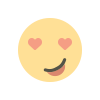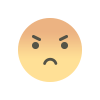Google Ads: A Complete Guide to Boost Your Business
Google Ads

Introduction:
Google Ads In today’s digital age, businesses need effective online advertising strategies to reach their target audience and maximize conversions. Google Ads, formerly known as Google AdWords, is one of the most powerful and widely used advertising platforms. Whether you're a small business owner, an e-commerce entrepreneur, or a large corporation, Google Ads can help drive traffic, generate leads, and increase sales. This comprehensive guide will cover everything you need to know about Google Ads, including its benefits, types, and best practices.
What is Google Ads?
is an online advertising platform Google Ads developed by Google that allows businesses. To display ads on Google’s search engine results pages (SERPs), YouTube, and other partner websites. Advertisers bid on keywords, and their ads appear based on relevance, quality score, and bid amount. Google Ads operates on a pay-per-click (PPC) model, meaning you only pay when someone clicks on your ad.
Benefits of Google Ads
Instant Visibility
Unlike organic SEO, which takes time to rank on Google, Google Ads provides immediate visibility, ensuring your business gets noticed by potential customers right away.
Highly Targeted Advertising
With Google Ads, you can target users based on location, language, device, demographics, and even their online behavior, ensuring your ads reach the right audience.
Cost-Effective Marketing
Since Google Ads operates on a PPC model, you only pay when someone interacts with your ad, making it a cost-effective advertising solution.
Measurable Results
Google Ads provides detailed analytics and insights, allowing you to track performance, measure ROI, and optimize campaigns for better results.
Flexible Budgeting
You can set daily and monthly budgets based on your financial capabilities, giving you full control over your ad spend.
Types of Google Ads Campaigns
Search Ads
These are text-based ads that appear on Google’s search results when users enter specific keywords. They are ideal for businesses looking to attract potential customers actively searching for their products or services.
Display Ads
Display ads appear on Google’s vast network of partner websites in the form of banners, images, or videos. They are useful for brand awareness and retargeting campaigns.
Shopping Ads
Perfect for e-commerce businesses, shopping ads showcase product images, prices, and descriptions directly in search results, making it easier for users to make purchasing decisions.
Video Ads
These ads are displayed on YouTube before, during, or after videos. Video ads are great for brand storytelling and audience engagement.
App Promotion Ads
If you have a mobile app, Google Ads allows you to promote it across Google Search, YouTube, Google Play, and the Display Network to encourage app downloads.
Local Services Ads
These ads are specifically designed for local businesses, such as plumbers, electricians, and locksmiths, allowing them to connect with nearby customers.
How to Set Up a Google Ads Campaign
Create a Google Ads Account
Sign up at Google Ads and set up your business profile.
Choose Your Campaign Type
Select the type of campaign that aligns with your business goals (search, display, shopping, video, etc.).
Define Your Target Audience
Specify location, language, demographics, and other targeting criteria to reach the right customers.
Select Keywords
Use Google’s Keyword Planner to find relevant keywords with high search volume and low competition.
Create Engaging Ad Copy
Write compelling headlines and descriptions that attract users and encourage clicks.
Set Your Budget and Bidding Strategy
Decide how much you’re willing to spend daily and choose a bidding strategy (manual CPC, enhanced CPC, target CPA, etc.).
Launch and Monitor Your Campaign
Once your ad is live, track its performance using Google Ads analytics and make necessary adjustments to improve results.
Best Practices for Google Ads Success
Use Negative Keywords
Filter out irrelevant searches by adding negative keywords to avoid wasted ad spend.
Optimize Landing Pages
Ensure your landing pages are relevant, fast-loading, and mobile-friendly to improve conversions.
A/B Testing
Run multiple versions of your ads to determine which one performs better and optimize accordingly.
LeverageAd Extensions
Use site link, callout, and structured snippet extensions to provide more information and increase click-through rates.
Monitor Quality Score
Google assigns a quality score to your ads based on relevance, CTR, and landing page experience. A higher quality score can lead to lower CPCs and better ad placements.
Track Conversions
Set up conversion tracking to measure actions such as form submissions, purchases, or phone calls generated by your ads.
Retargeting Campaigns
Use remarketing strategies to re-engage visitors who have interacted with your website but did not convert.
Common Google Ads Mistakes to Avoid
Ignoring Keyword Match Types
Broad match keywords can lead to irrelevant traffic. Use phrase match or exact match to improve targeting.
Not Using Ad Scheduling
Running ads 24/7 can be costly. Schedule your ads during peak hours when your audience is most active.
Setting a Low Budget
An insufficient budget may prevent your ads from gaining enough exposure to be effective.
Neglecting mobile optimization
Since a large percentage of users browse on mobile devices, ensure your ads and landing pages are mobile-friendly.
Forgetting to Analyze Data
Regularly check campaign performance and make data-driven decisions to improve results.
Conclusion
Google Ads is a powerful tool for businesses looking to increase online visibility, attract more customers, and boost revenue. By understanding how Google Ads works and implementing best practices, you can create high-performing campaigns that deliver significant ROI.
What's Your Reaction?